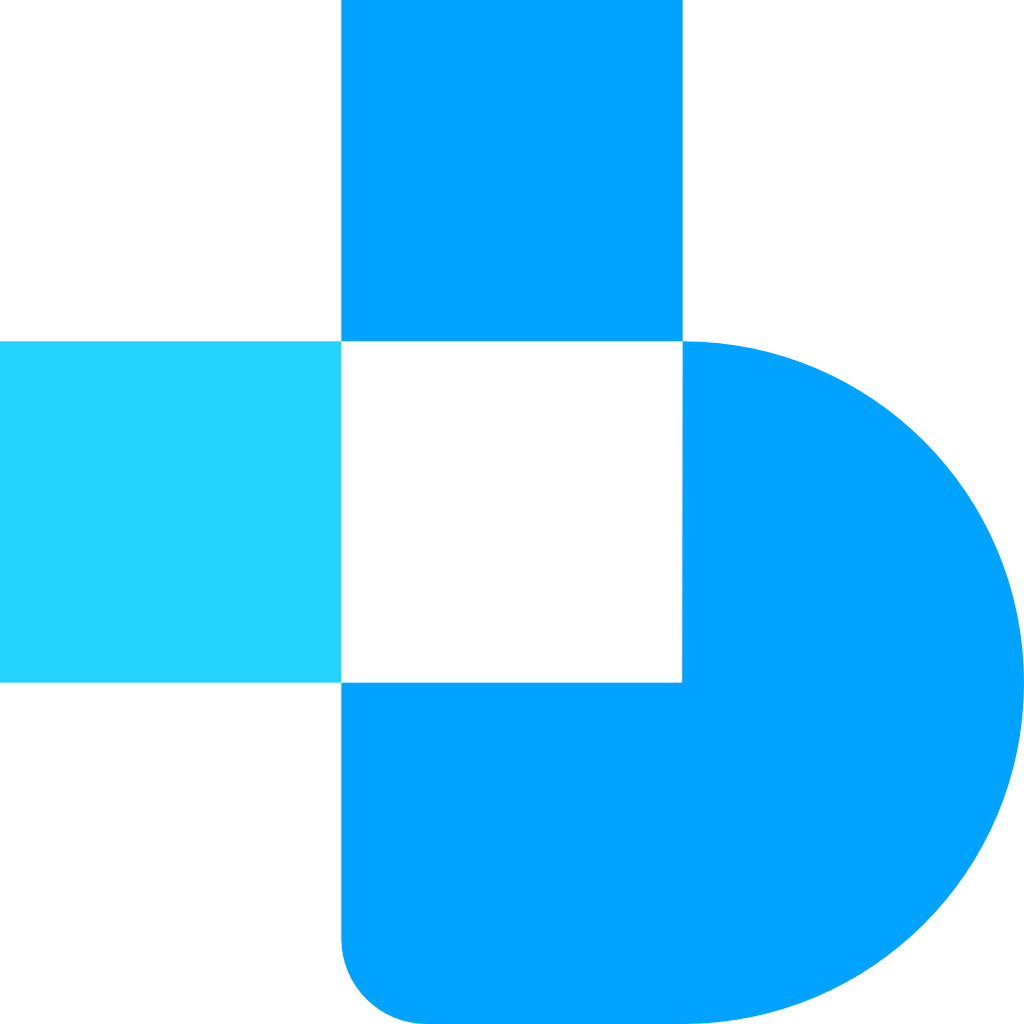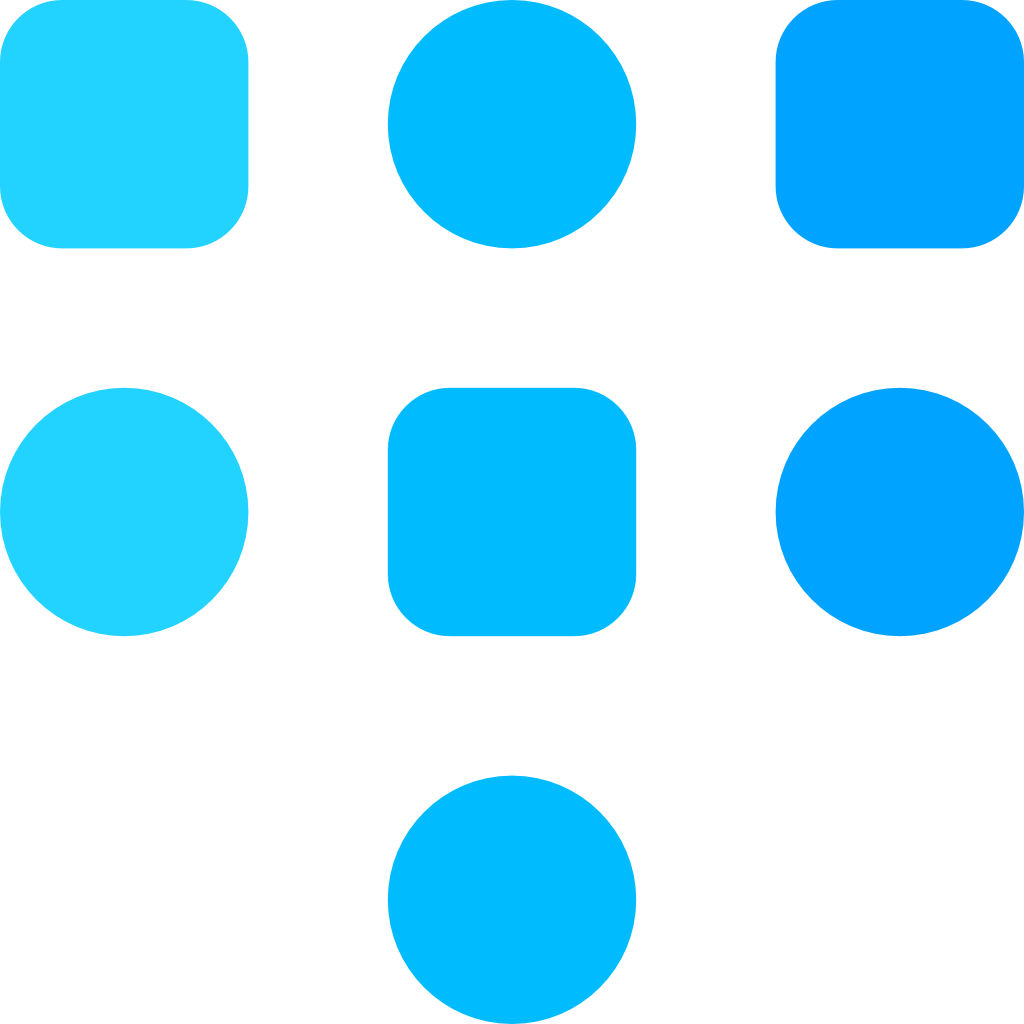How to Create a Collection
To add a collection, click New Collection on the lower menu or press Shift+C on your keyboard.
This will bring up a dialog box. You can then give your collection a name and select how you want it displayed.
When you create the collection, you can choose to make it public and show it as a reading list instead of an icon grid.
Of course, you'll also be able to edit these settings later.
For now, let's click Save.
Your collection will be added to the top of the page, and you can click and drag it to reposition it anywhere you like.
You can add bookmarks to your new collection by clicking the + button.
It’s that easy!
Here's a short video tutorial: